How do you spend another cold and gloomy Sunday afternoon – learning how to use something you received almost a year ago! I was given this lovingly used Craft ROBO last Fall, but until this afternoon I had no idea how it worked. After seeing this post by Scrapper Creations (not the same machine but the same concept), I was inspired to finally sit still and test out this baby. It took a few good YouTube tutorials, patience and a lot of trial and error, but the final result was well worth it. The ease of being able to design something in Adobe Illustrator and cut or draw (yes that's right you can use a ballpoint pen instead of a blade with it) from the same platform was so much easier I found than using the original Craft ROBO software.
It took a few good YouTube tutorials, patience and a lot of trial and error, but the final result was well worth it. The ease of being able to design something in Adobe Illustrator and cut or draw (yes that's right you can use a ballpoint pen instead of a blade with it) from the same platform was so much easier I found than using the original Craft ROBO software.  The newest model of this machine is the QuicKutz Silhouette SD Digital Craft Cutter and had been on my wish list for a while. It connects to your computer and uses the fonts you already have so there is no need to invest in cartrages like other diecut systems. You can also create your own designs or purchase from the Silhouette designs site.
The newest model of this machine is the QuicKutz Silhouette SD Digital Craft Cutter and had been on my wish list for a while. It connects to your computer and uses the fonts you already have so there is no need to invest in cartrages like other diecut systems. You can also create your own designs or purchase from the Silhouette designs site.
 Mine may not be the latest model but I’m totally in love!
Mine may not be the latest model but I’m totally in love!











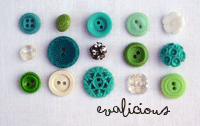



3 comments:
Oh, oh, didn't you say you weren't so into paper???
Nice try Karin! ;0
I have a Cricut original but the silhouette is much more cost effective in the long run and has tons of possibilities.... I especially am keen on it now that the new version is MAC compatible.... its on the ole wish list.
Post a Comment